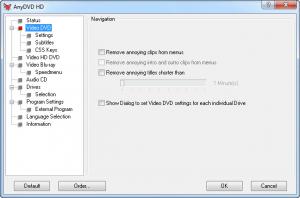AnyDVD
8.3.4.0
Size: 14.9 GB
Downloads: 66818
Platform: Windows (All Versions)
Imagine that you have bought a video DVD and you don't want to see all those annoying commercials and advertisements which come up at the beginning of the movie. Or maybe you would like to remove the region code restriction, which only allows you to play DVDs from a certain region. For all these problems and for many others, there's AnyDVD.
This Windows application can detect the type of disc inserted into the optical drive and can apply various actions to it, like removing unwanted subtitles, region codes and so on. Installing AnyDVD is not a problem, as the process is fast and easy to complete. After running the application, the user will be presented with a configuration screen, in which he will need to set up the program's functionality.
AnyDVD supports video DVDs, but also HD DVD and Blu-ray discs and audio CDs. Each type of disc has its own special tab in the program's interface. The first thing the user can do for video DVDs is to remove the region code restriction for the disc or to set up a different default region, in order to confuse the optical drive and allow him to play the disc.
What's more, AnyDVD can set up subtitle transparency for any video DVD and allows the user to select the level of desired transparency. Besides tweaking video DVDs, AnyDVD can also configure HD DVDs and Blu-rays. For Blu-ray discs, a special speed menu can be configured, which shorts the loading time and makes the disc perfectly compatible with older players. This speed menu can override the original one and offers faster access to the disc's content.
If we are talking about audio CDs, AnyDVD can easily remove the copy protection, allowing any ripping software to transform the tracks into regular audio files without facing any problems. The application can be configured to start together with Windows and to be automatically enabled on the optical drive when being launched. Another useful thing is the possibility of changing the language of the interface, by choosing one of the many available.
Pros
It can tweak video DVDs, Blu-rays and HD DVDs, by preventing unwanted subtitles and commercials from being played. Besides that, it can remove the region code protection for video DVDs. Furthermore, it can remove the copy protection of audio CDs.
Cons
Some options and settings are not so intuitive and may take longer for an inexperienced user to understand them. Using AnyDVD, you can remove the copy protection and region code restriction of any video DVD and also tweak Blu-rays and HD-DVDs with ease.
AnyDVD
8.3.4.0
Download
AnyDVD Awards

AnyDVD Editor’s Review Rating
AnyDVD has been reviewed by Jerome Johnston on 19 Sep 2012. Based on the user interface, features and complexity, Findmysoft has rated AnyDVD 5 out of 5 stars, naming it Essential